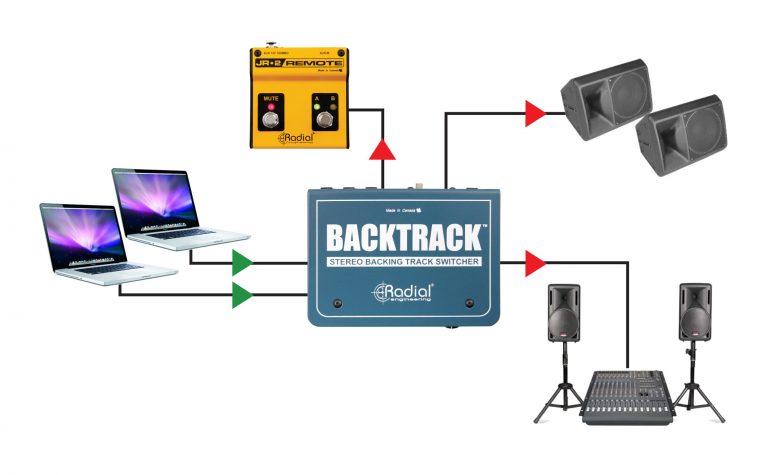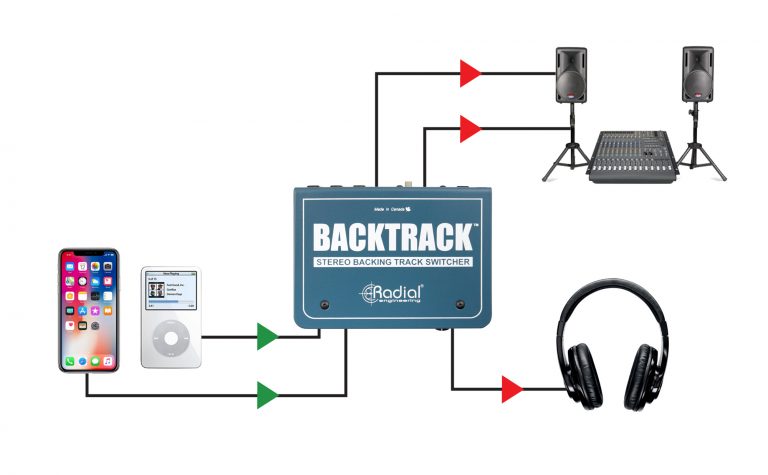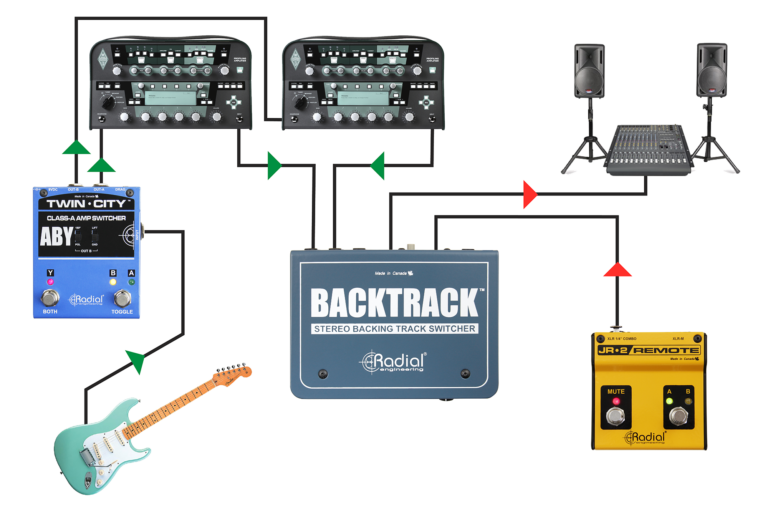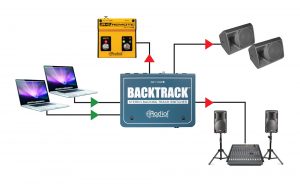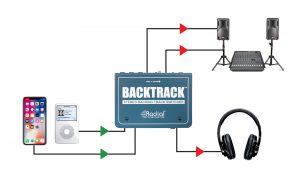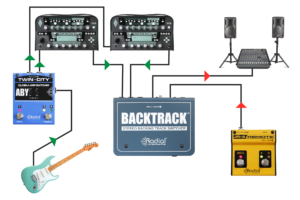If you don't see the question you had in mind here, feel free to enter in the form provided along with your email address so we may send the reply directly to you. Thanks for your participation!
Can I use the ¼” TRS inputs at the same time as the 3.5mm inputs?
You can mix and match the connectors you use for inputs A and B, so you could have a smartphone connected to the 3.5mm jack on input A and a recording interface plugged into the ¼” jacks of input B. However, you can’t have connections made to both types of jacks on the same input – in these cases the devices plugged into the ¼” jacks will take precedent.
Can I link more than two Backtracks together using the LINK OUT feature?
Yes, you can link multiple Backtracks simultaneously. If you have a large amount of backing tracks to switch we recommend you use the SW8 auto-switcher, which features eight inputs and outputs and can also be linked to multiple units.
Can the Backtrack be rack-mounted?
Yes, the Backtrack can be mounted in a 1RU rack space using our SA series rack adaptor (R800 9422 00).
Can I use a standard guitar footswitch to switch inputs on the Backtrack?
No, a standard TS footswitch will short the ring conductor on the JR-2 input causing the Backtrack outputs to mute. You should always use the Radial JR-2 footswitch to operate the features on the Backtrack.
Can I switch between two pairs of microphones with the Backtrack?
No, the Backtrack is designed to work with line level signals so the output of a microphone will be too low for optimal results.
What happens if the power goes down when using the Backtrack?
If the Backtrack loses power it will automatically send the signal from the A inputs to the XLR and ¼” outputs regardless of whether input A or B is selected.
Can I link the Backtrack to the SW8 to add two more channels?
Yes, you can connect the LINK OUT from the SW8 to the JR-2 INPUT on the Backtrack to add an additional two channels to your backing track setup. However, since the SW8 was designed to have the standby feature operated via remote, when you put the SW8 into standby mode the mute will engage on the Backtrack. Also note that the XLR outputs on the SW8 are mic-level direct box signals, while the Backtrack will have line-level outputs.
Can I use the Backtrack to switch between two different sources in the studio?
Absolutely. The Backtrack works equally well in a studio setting as it does on stage for a live performance.
Can I use the Backtrack in reverse to split a stereo source to two destinations?
Yes, but there is the potential to encounter buzz and hum from ground loops as the inputs A and B are not isolated from one another. Note: only one set of “outputs” will be active at a time.