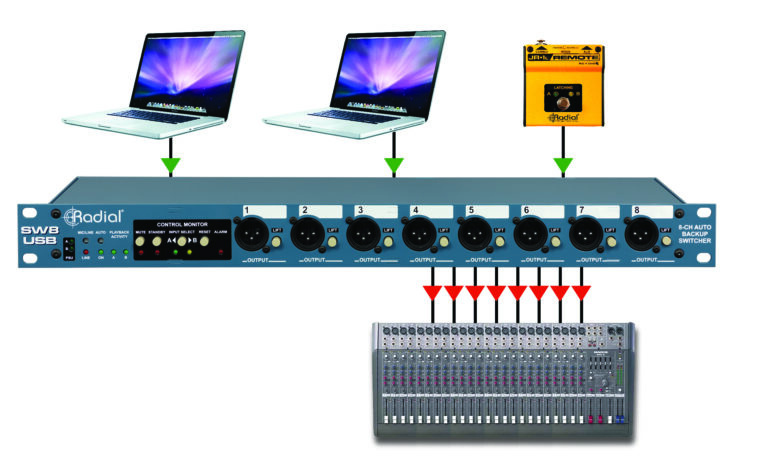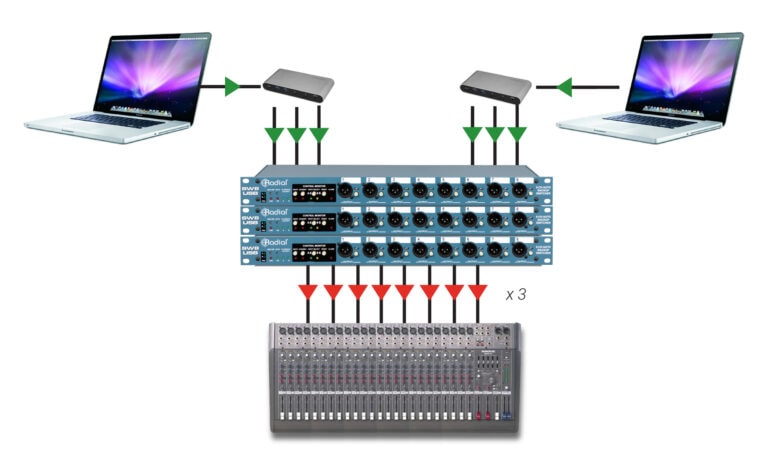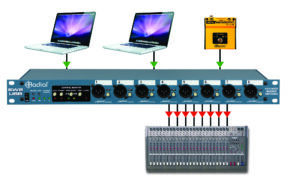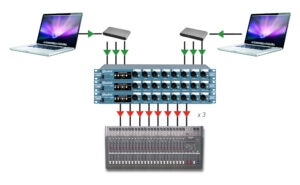If you don't see the question you had in mind here, feel free to enter in the form provided along with your email address so we may send the reply directly to you. Thanks for your participation!
Does the SW8-USB support iOS devices?
The SW8-USB is not supported by iOS devices. The USB connection on the SW8-USB was designed to be connected to laptop or a computer with a USB port. To switch between mobile devices for playback, we recommend using the Backtrack.
Is the USB connection plug and play?
Yes, the SW8-USB should automatically show up as an available USB playback device on your computer, with no drivers required. The SW8-USB is Mac OS compatible only, it is not supported for use with Windows computers.
Are the XLR outputs like a typical direct box?
The main XLR outputs can be set to line-level operation, or they can employ direct box transformers to provide isolated mic-level signals to pass through an audio snake with other mic-level sends to FOH.
Does the SW8-USB require both power supplies to operate?
No, you can use just one of the power supplies to operate the SW8-USB, the second supply is provided for redundancy.
Can both USB connections be used simultaneously?
Both USB connections will be active at all times, so both your primary and backup computers can connect to the SW8-USB as a playback interface. However, playback from only one computer will be present at the SW8-USB outputs at a given time. This can be selected manually, or automatically by using the Auto-Switch feature of the SW8-USB
How does the SW8-USB determine when to switch to the backup computer?
When in Auto-Switch mode, you will need to set both computers to send a steady tone signal to the Auto-Switch inputs of the SW8-USB (these are accessed digitally). When this signal drops out on your primary computer, the SW8-USB will check for good signal on the backup computer and switch over in as little as 3 milliseconds. This ensures that switching to the backup tracks happens seamlessly with no noticeable change through the PA system.
Can I use a MIDI controller to remotely control the SW8-USB?
Yes. To do this you will need a MIDI to contact closure interface. These are readily available. You can also remotely switch the SW8 using a latching footswitch.
Can I use the MIDI IN to control parameters on the SW8-USB such as input switching and muting?
No. the SW8-USB only passes MIDI information to and from your computers, the parameters on the SW8-USB itself cannot be controlled digitally.
Can I use any steady tone for the auto-switch function?
Yes. Although we recommend a 1kHz test tone, any steady state signal will work.
What happens if the power goes down?
The USB cards on the SW8-USB are actually bus-powered from your computers, so if the SW8-USB loses power, you simply need to restore power to the SW8-USB and you will be ready to resume playback, with no need to re-establish connection to each computer.
I’ve turned off the auto-switching feature but I still can’t toggle between A and B using the input select switch, what else can I try?
Make sure you also disengage the JR-2 Remote ON A/B switch on the rear panel of the SW8, as this will defeat the front panel input select switch.