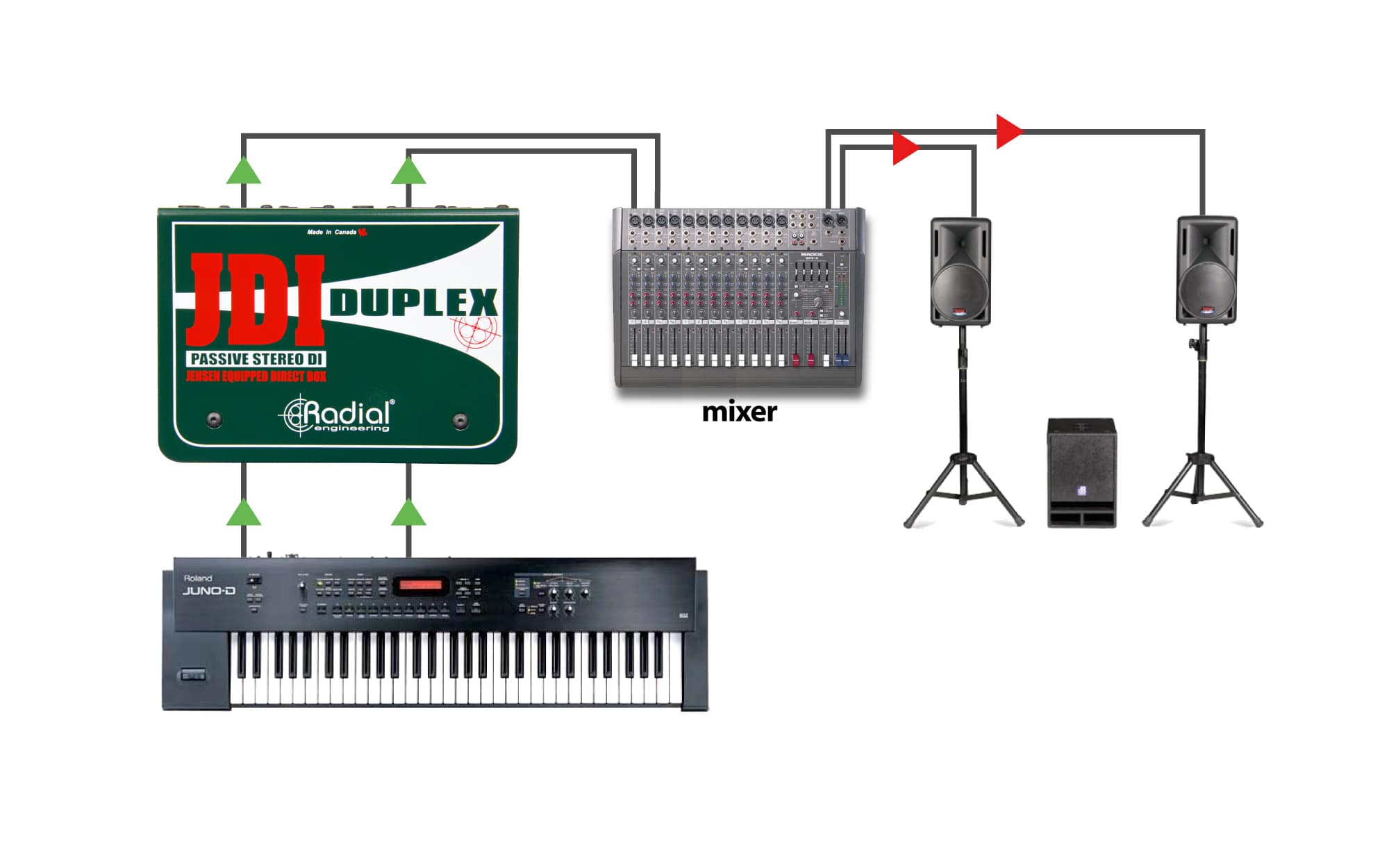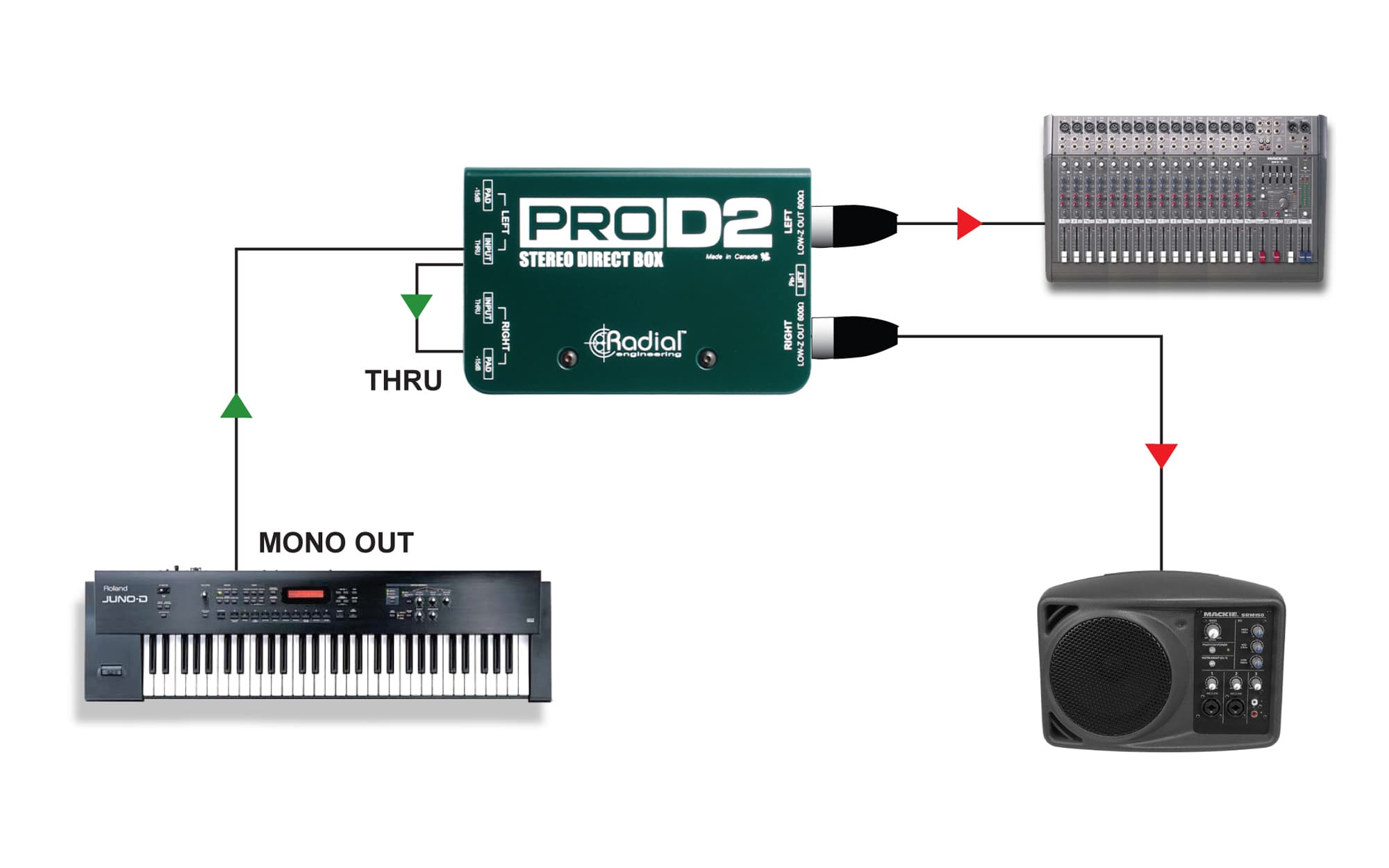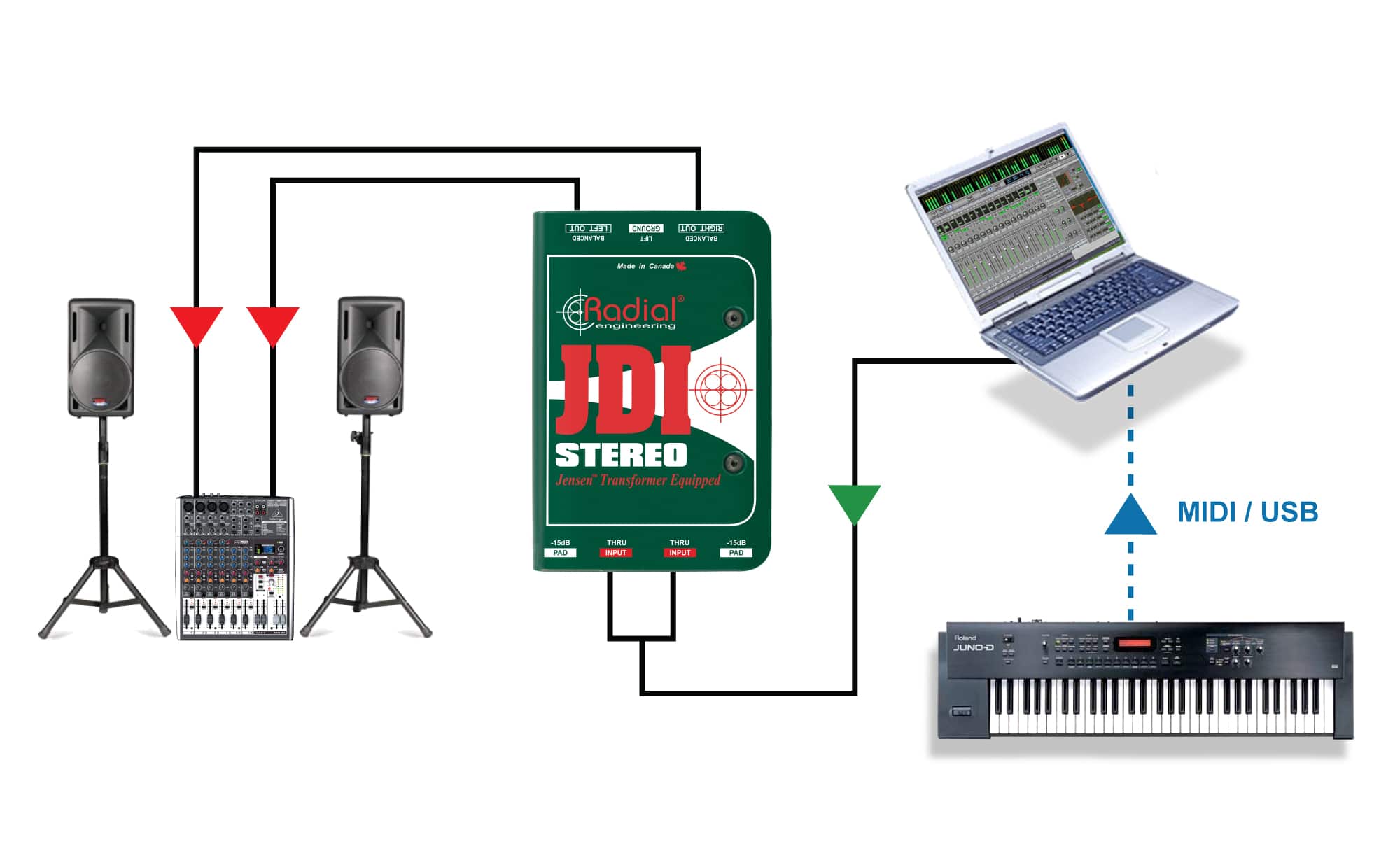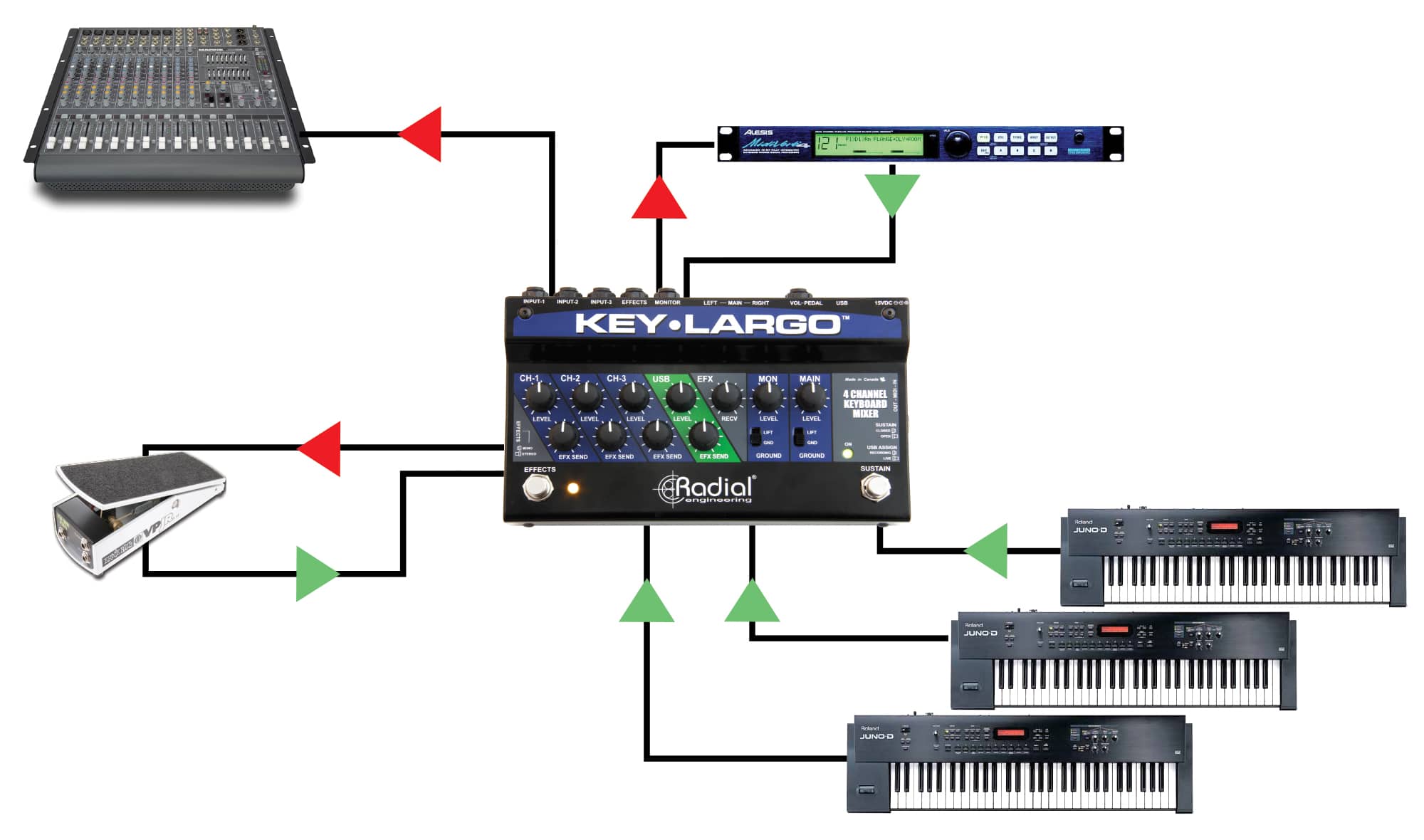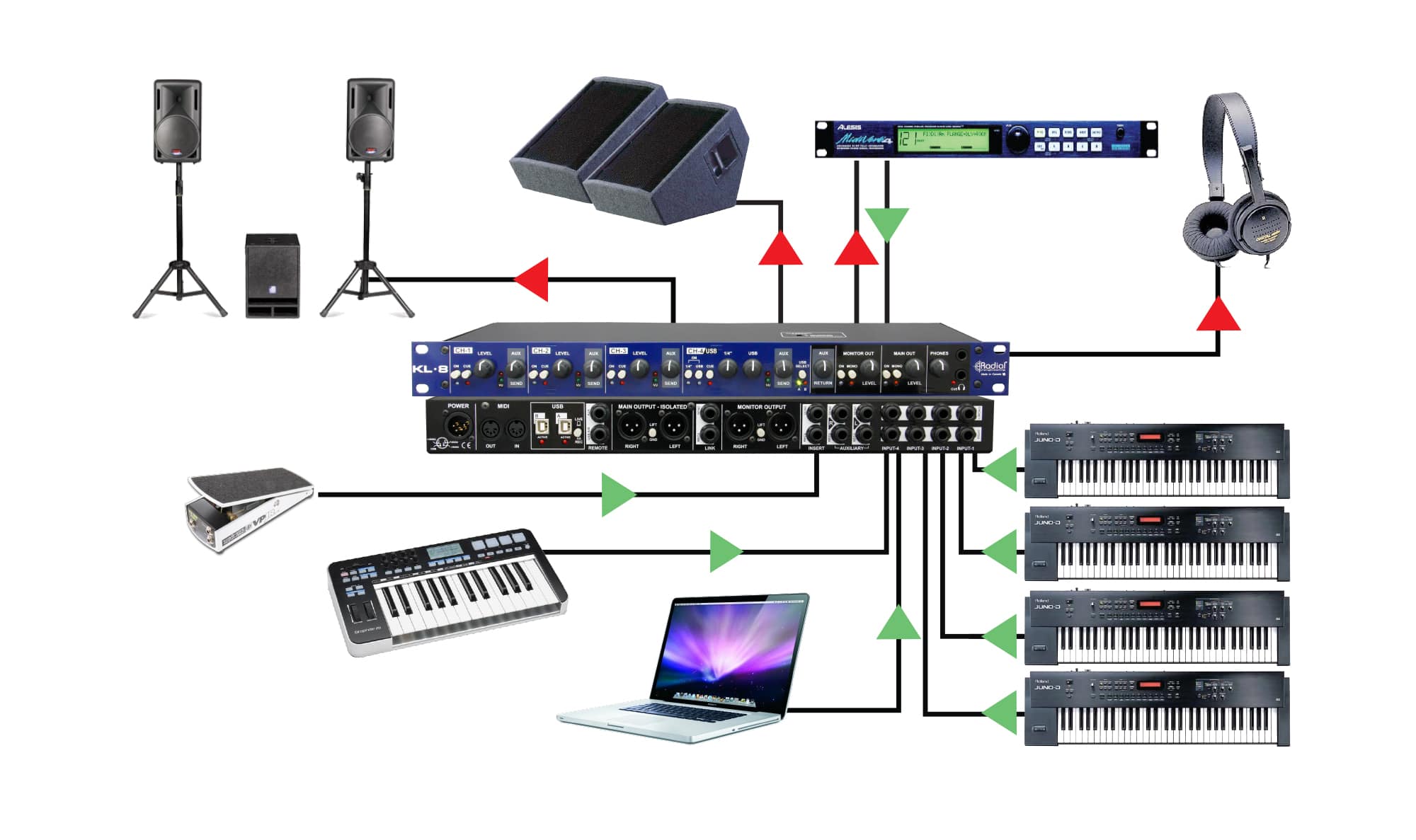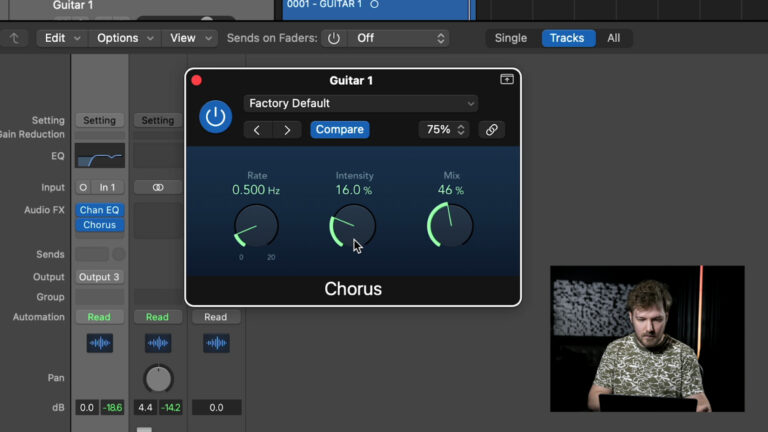What to Use for a Keyboard Performance
One of the most common questions we are asked by keyboard players is what equipment they need to connect their instrument to the PA. While it’s true that most keyboards have low impedance outputs that can connect directly to the line inputs on a mixer (so long as those inputs have sufficient gain), there are several benefits that are provided by using a direct box or a dedicated keyboard interface on stage.
Whether you have a straightforward setup with a single keyboard, or if you utilize multiple instruments including MIDI controllers and soft-synths, choosing the right device for your rig can help improve your audio signal quality, reduce noise, and provide you with greater control over your tone through the PA system.
Single Keyboard Performance
For the simplest of setups that employ a single keyboard on stage, a high-quality passive direct box is the most commonly recommended device for connection to the PA. There are a few reasons for this: the first one being that the outputs of most keyboards are unbalanced signals provided over 1/4″ TS connectors.
While unbalanced signals work just fine over short distances, once long cables are employed they are more susceptible to noise and interference, as well as high frequency signal loss. A direct box solves this problem by providing a balanced XLR output that allows you to send the audio over distances of up to 300 feet without signal degradation.
Another reason to utilize a direct box with your keyboard is to avoid the dreaded ground loop, which can cause annoying and possibly show-stopping hum and buzz through the PA. Ground loops can occur when directly connecting two distant powered devices (for example, your keyboard and the PA mixer). The surest solution for breaking up a ground loop is to insert an isolation transformer in the signal path between the two devices, and this type of transformer just happens to be at the heart of every passive direct box.
The Radial ProD2
Transformers like those found in the Radial ProD2 provide galvanic isolation between your source and destination devices, effectively preventing ground loops from occurring. As an added benefit, these transformers will also block the transmission of 48V phantom power, protecting your keyboard’s output stage from damage should phantom power be accidentally engaged at the PA.
Choosing the Transformer
Speaking of transformers, not all of them are created equally. The quality of the transformer used in a passive direct box is usually directly related to the cost of the device itself. Small inexpensive transformers will still do the trick when it comes to balancing the signal and providing isolation, but their performance suffers when it comes to frequency response, noise and distortion levels, and they tend to color the audio even at low signal levels.
Larger high-performance transformers have a flatter frequency response and incur less phase shift and distortion on the audio signal from your instrument, while also gaining the ability to handle hotter signals like those found on modern synthesizers. For the most faithful reproduction of your instrument’s original signal, premium Jensen transformers are employed in direct boxes such as the JDI Stereo. Both the JDI Stereo and the ProD2 (which features Eclipse transformers) are designed with special mu-metal cans that are secured around each transformer, providing additional noise and interference rejection within the DI.
Having More Than One Keyboard
So far we’ve addressed using a single instrument on stage, but what about more complicated setups? While you could simply employ additional DI boxes for every instrument you have on stage (Radial Engineering management would like to note that you can absolutely purchase additional direct boxes for each of your instruments), a dedicated keyboard mixer can help simplify your setup and provide you with additional controls over signal routing, effects, and more. Another benefit of using a keyboard mixer on stage for multi-instrumentalists is that it reduces channel count requirements should you run out of available inputs at the front-of-house mixing board.
The Solution? Key-Largo!
The Key-Largo was designed to address the specific needs of keyboard players in a compact guitar pedal-like format that can be operated as a footswitch or used on a desktop next to your laptop computer. You can connect the analog outputs of up to three synths in mono or stereo, with level controls for each input and a pair of balanced and transformer isolated XLR main outputs to feed the PA system. An additional set of outputs are also provided on the Key-Largo to feed a pair of powered speakers for local monitoring of the keyboard mix.
For players who utilize soft-synths on their laptop during a live performance, the Key-Largo features a USB connection that allows it to double as a digital audio interface. With 24bit/192kHz digital-to-analog converters, this connection allows for high quality playback of soft-synths or pre-recorded tracks alongside your synthesizers on stage. MIDI input and output connections are also available, so you can use a separate MIDI device to control your soft-synths.
Routing all of your instruments through a mixer like the Key-Largo also unlocks the ability to control aspects of the performance from one central location. For example, a built-in effects loop on the Key-Largo provides the means to connect to a pedal chain or an outboard effects unit and share it across all of your instruments. Individual send controls determine how much of each instrument is fed to the effects loop, and an EFX receive control determines how much of the effects are fed back into the main mix. A footswitch is provided on the top of the Key-Largo to turn the effects loop on and off in an instant, giving you the option to kick it on and off when soloing.
Too Many Inputs? No Problem!
For pro touring keyboard setups or rigs that require even more inputs than the Key-Largo, the KL-8 is a rackmount mixer with an enhanced feature set and the ability to expand to accommodate any number of instruments. It has four stereo inputs with level controls and LED metering, along with a shared effects loop similar to the Key-Largo. One of the main advantages offered by the KL-8 is a headphone monitoring and cue system, with a pair of 1/4″ headphone outputs that can monitor the overall mix, or solo any of the input channels to cue up a new patch or for testing purposes.
The KL-8 is also built to work with redundant computer setups, providing dual USB connections to have both computers plugged in simultaneously. This provides an extra level of protection against show-stopping glitches when utilizing a laptop on stage for soft-synths or playback tracks. A front panel A/B switch gives you the ability to switch to the backup machine in an instant should a failure occur, and this feature can also be controlled using an optional remote footswitch.
There are many ways for keyboard players to connect their instruments on stage and successfully interface with the PA system in any venue, from small clubs to 40,000 seat stadiums. Which device you choose to accomplish this is dependent on a variety of factors, including the number of instruments you will be using for the performance, whether playback tracks or soft-synths on a laptop will be incorporated, and how much control you ultimately want over your sound. Selecting the right product will not only help optimize your audio signal quality and reduce unwanted noise and interference, but it can also significantly impact the performance itself – by incorporating additional features that change the way you use your effects, mix your instruments together, or provide backup in case of failure.
Check out the videos for more information!