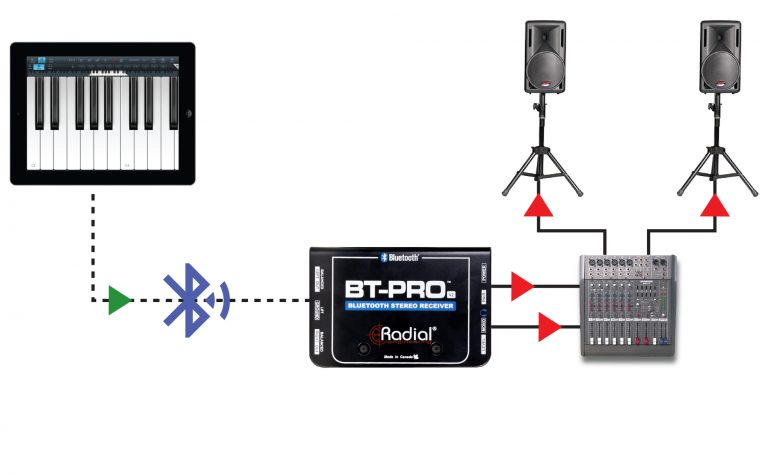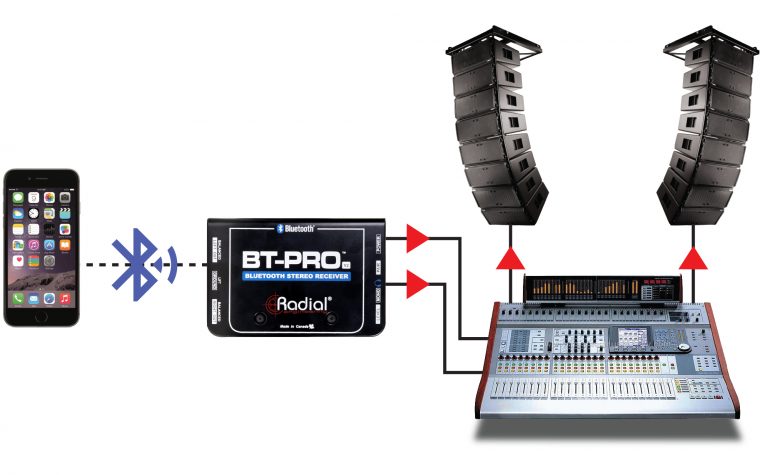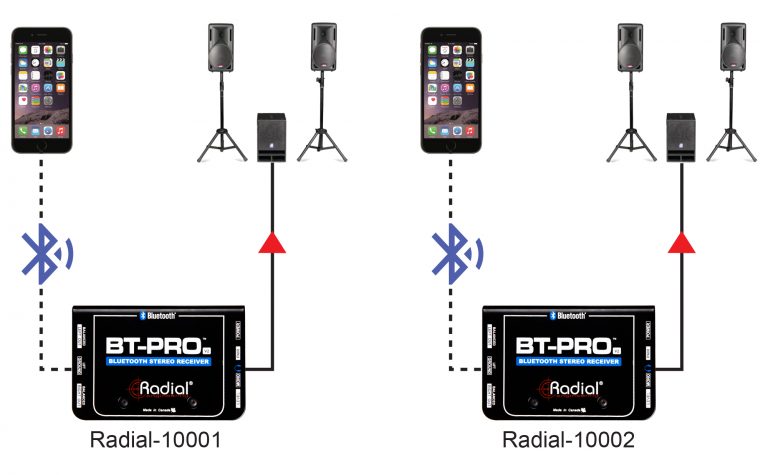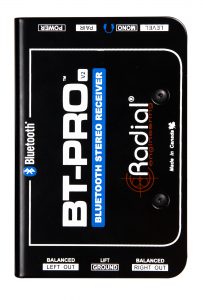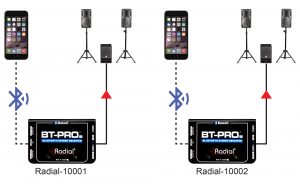If you don't see the question you had in mind here, feel free to enter in the form provided along with your email address so we may send the reply directly to you. Thanks for your participation!
Can I power the BT-Pro with phantom power?
Yes! The BT-Pro V2 was specifically designed to allow it to be powered by 48V phantom from a PA console. An external power supply is also provided with the BT-Pro V2 for local powering. Both of these power options can be employed at the same time to create a redundant supply and protect against failure during playback.
How can I use multiple BT-Pro units in one location?
Each BT-Pro V2 features a unique device identifier, allowing you to differentiate between multiple receivers when they are connected within range of each other. Simply mark down the identifier that matches the BT-Pro in the location you are trying to send audio to, eliminating confusion when selecting devices from your Bluetooth menu.
What is the BT-Pro’s signal level output?
It is variable. This means it can be connected to either a mic or line level input on a mixing console. For mic level, simply turn down the output.
Am I able to disable or turn off the BT-Pro V2s password protection?
No, this is permanently built into the BT-Pro’s firmware and cannot be disabled or turned off.
Can I use the BT-Pro V2 with my Bluetooth-enabled TV or Projector?
Likely not, as the BT-Pro V2 requires the connecting Bluetooth device to be able to provide a PIN password in order for it to connect and properly pair. Since the majority of TVs and projectors are not able to do this, the BT-Pro V2 will not be able to be paired and used.
Will the BT-Pro fit in a J-Clamp™?
Yes, the BT-Pro V2 is J-Clamp compatible, allowing it to be affixed inside a cabinet or under a desktop for permanent installation.
Once I am paired, can someone else hop onto the transmission?
No, only one device can pair with the BT-Pro at a time. If you happen to lose your connection, your device will remember the passcode, so reconnecting should be as simple as reselecting the BT-Pro from the list.
How do I pair my device with the BT-Pro?
When your Bluetooth® device is in proximity, the BT-Pro will automatically appear on the available Bluetooth devices list as “Radial-XXXX”, where XXXX is the unique four digit code associated with each individual BT-Pro. Once selected, it will ask for an initial pairing code. It’s that simple!
Do I need to enter the password every time I connect to the BT-Pro?
No, once you have completed the initial pairing with the BT-Pro, your Bluetooth device will remember the password for you. You will still need to select it from your devices list to pair.
Will the BT-Pro automatically reconnect to my device after initial pairing?
If your Bluetooth device has been paired to the BT-Pro and is still active, the BT-Pro will automatically pair to the same Bluetooth device when the BT-Pro is turned back on in range.
What happens if a device connected to the BT-Pro goes out of range?
If your Bluetooth device goes out of range of your BT-Pro, the device playback will pause and the Pair LED on the BT-Pro will slowly blink to show the unit is in stand-by mode, which prevents other devices from pairing with it. Once the device is back in range, the BT-Pro will automatically reconnect to continue playback. If you are out of range for more than two minutes, the BT-Pro will exit stand-by mode and be available for pairing again.
What happens when multiple people try to connect to the BT-Pro at one time?
The BT-Pro will only allow one playback device to connect at a time. This prevents anyone from ‘hijacking’ your audio feed. To switch to a different playback device, disconnect the first device and then pair the second with the BT-Pro as usual, or press the RESET switch.
I can see the BT-Pro in my available devices list, but I cannot pair with it. Why is this?
If the BT-Pro is currently paired with another device, it will show up in your devices list but will not allow pairing. This is to avoid a second device ‘kicking off’ one that is already paired with the BT-Pro. Press the RESET switch on your BT-Pro to reboot the connection and you will be able to pair it with another device.
How can I improve the range of the BT-Pro?
Ensure that there is a clear line of sight between the BT-Pro and your Bluetooth device. The BT-Pro receives the wireless signal through the injection-molded plastic insert, so adjusting the angle and placement of the BT-Pro will also affect reception.
What does the Pair LED indicate on the BT-Pro?
The Pair LED will toggle between red and yellow on the BT-Pro will toggle to show that it is in search mode for pairing with other Bluetooth devices. Once paired, the LED will flash red once every three seconds. When audio is playing, the LED will flash red three times quickly every three seconds. If your device goes out of range of the BT-Pro, the LED will slowly blink to show that the unit is in stand-by mode.
Can I pair my computer to the BT-Pro using a USB Bluetooth dongle?
Yes, but keep in mind that some pairing features may need to be activated in the software for your USB dongle. Please refer to the dongle’s software manual for instructions on how to activate these features.
What should the volume be set to on my Bluetooth device when using the BT-Pro?
We recommend that you set your device’s playback level to at least 80% to optimize the signal to noise ratio.
Will the BT-Pro capture the audio from a phone call?
No. The BT-Pro was not designed to capture audio from phone calls.