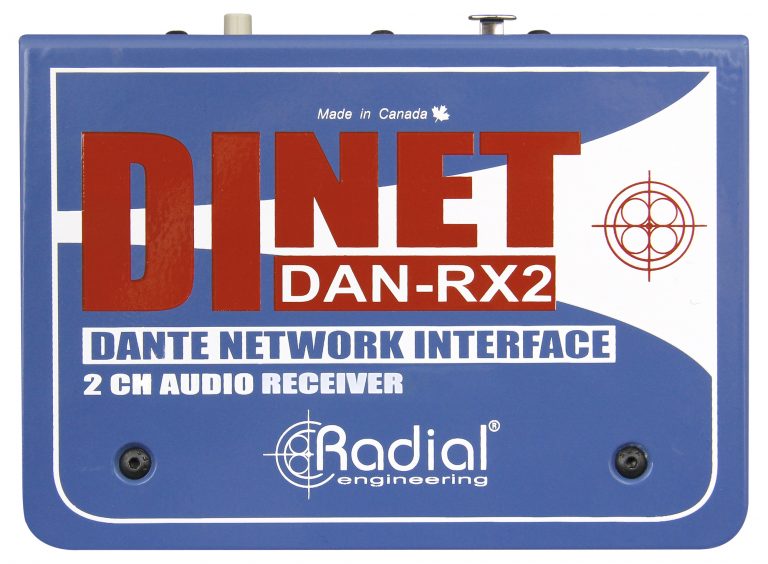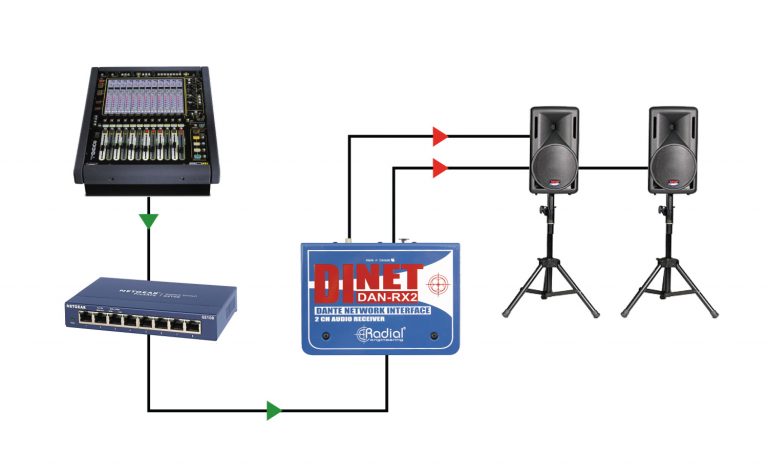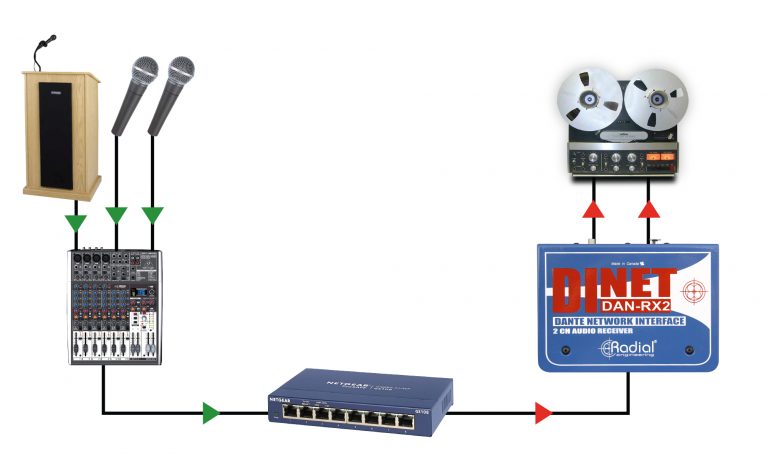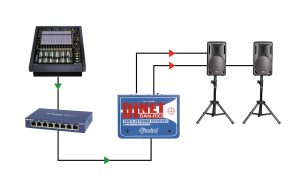Headphone Outputs
3.5mm TRS and ¼" TRS headphone outputs work with earbuds and standard headphones.
Headphone Level
Sets output level of the headphone amplifier.
Headphones On
Activates the headphone amplifier.
SYNC LED
Red LED illuminates when unit is powered. Green LED will illuminate once connected to an Ethernet network. Flashing green LED indicates that the DAN-RX2 is in master clock mode, solid green LED indicates that it is in slave mode.
SYS LED
Red LED illuminates when power is first applied. Switches to green LED once Dante processor becomes active.
+15V LED
Illuminates when the DAN-RX2 is receiving power via the included DC power adapter.
PoE LED
Illuminates when the DAN-RX2 is receiving Power over Ethernet (PoE).

Cable Clamp
Secures the power supply cable to prevent accidental disconnection.
Power
15VDC connection for use with included Radial power adapter.
EtherCON Compatible Connection
Connects to the Dante network via standard CAT5e or CAT6 Ethernet cable. This port delivers the digital audio signal from the network and powers the DAN-RX2 when Power over Ethernet (PoE) is available.
Left and Right XLR Out
Balanced analog audio outputs. Output level is controlled by audio playback source.
Ground Lift
Lifts pin-1 on both XLR outputs to eliminate buzz and hum from ground loops