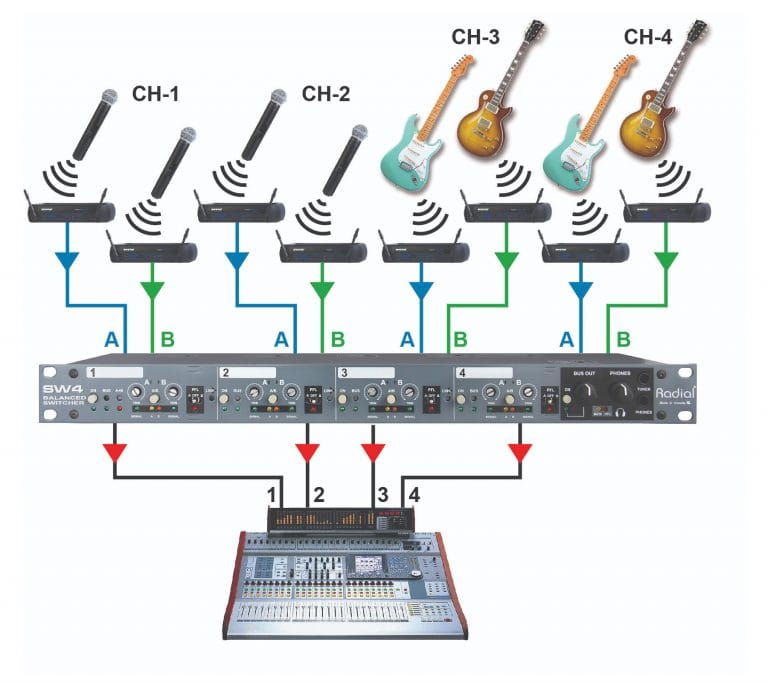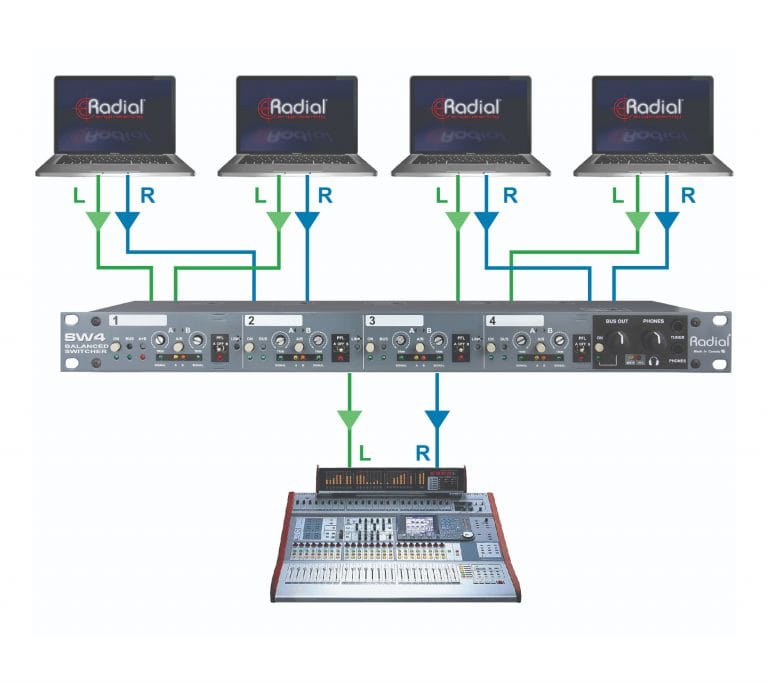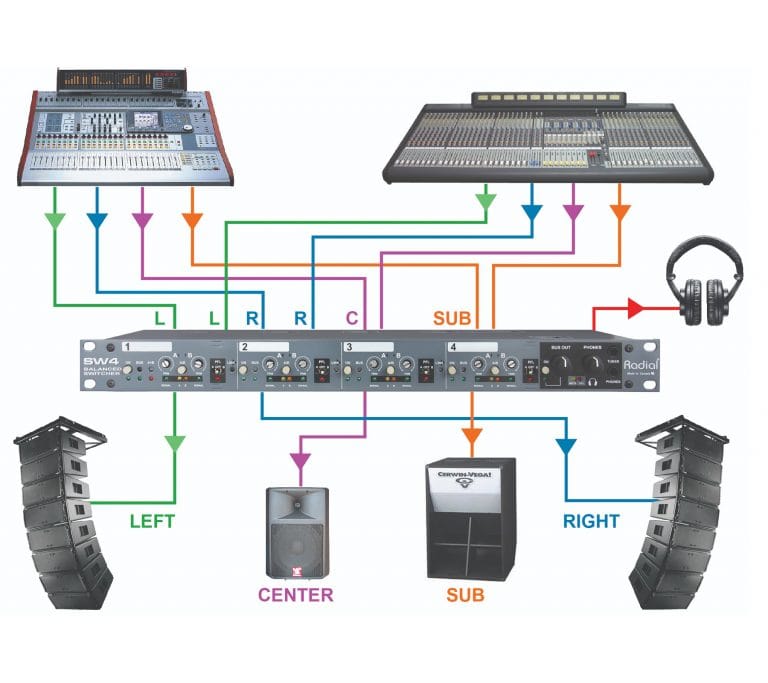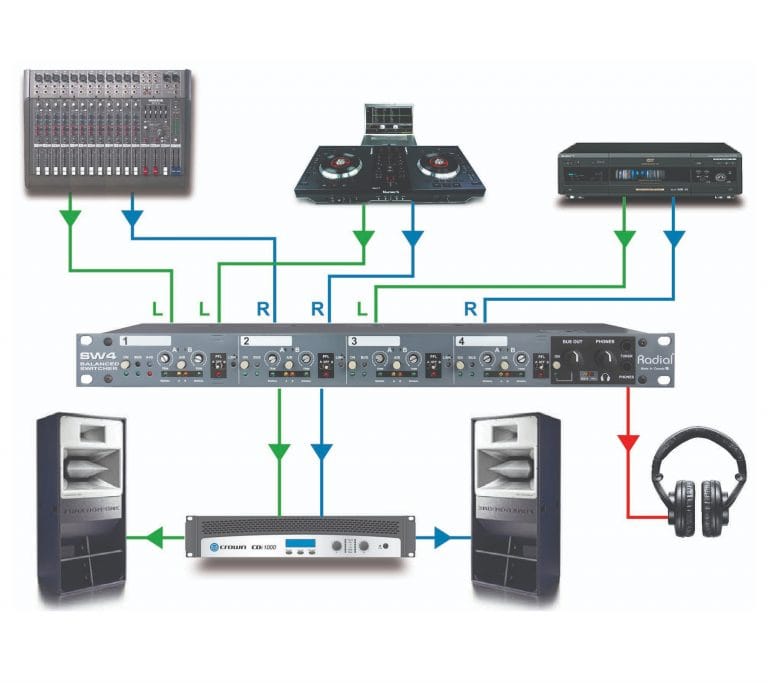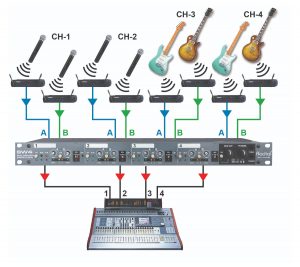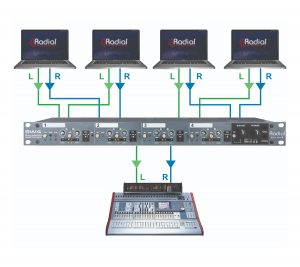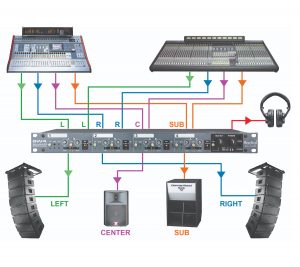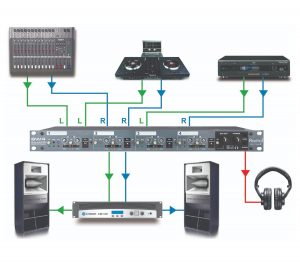If you don't see the question you had in mind here, feel free to enter in the form provided along with your email address so we may send the reply directly to you. Thanks for your participation!
Can I use the SW4 with a simple wired, dynamic mic?
Yes. The SW4’s transformers are extremely high quality and will only cause a slight decrease.
Can I use the SW4 to switch condenser microphones?
No. The transformers will block the 48V DC phantom power.
Can I use the SW4 to switch MIDI or digital signals?
Probably not, as all of the audio outputs are transformer isolated which may cause havoc with the data stream.
Can I use the SW4 instead of the SW8 to switch backing tracks?
Yes, but the SW4 is not equipped with a gate. This means that you would have to manually switch systems if a problem occurred. Keep in mind that the more stems you have to mic from – as in individual instruments – the better you can manage the mix for a particular venue.
What kind of power supply comes with the SW4?
It is an external brick – similar to what you would get with a laptop computer. This is equipped with an IEC cable which can be changed to suit the electrical systems around the world. The input voltage ranges from 100V to 240V.
Can I use the SW4 to switch unbalanced signals?
Yes, but you may notice a bit of a signal loss.
Can I listen to both the A and B signals at the same time using headphones?
Only on channel-1. The headphone PFL system is arranged to hear A or B on each channel and then the master sum output when none of the A or B inputs are selected.
Can I assign all of the channels to a single output?
Yes. On the top of the SW4 there is a mono sum switch. This assigned all of the channels to both XLR main outputs.
Why is the front panel MONO out mono?
Because most techs will power a single wedge monitor, guitar amp or guitar tuner using this output. If stereo is needed, you can simply use the headphone out and a TRS cable. Both outputs are adjusted using the headphone level control.
Can I use the JR2 Remote to switch any other channel than 1?
No. The JR2 only controls the channel-1 AB switch. This in turn can switch other adjacent channels when they are linked to channel-1.
Can I link channel 1 and 3 or 1 and 4 together?
No. The link only works with adjacent channels.
Can I use the headphone output to feed a stereo set of monitors?
Yes. This is a ¼” TRS output wired Tip-Left, Ring-Right. Simply use the Phones level control to adjust as needed.