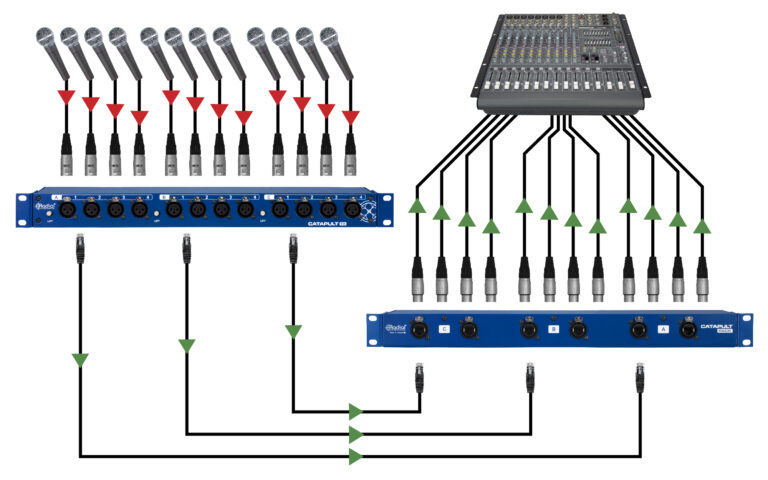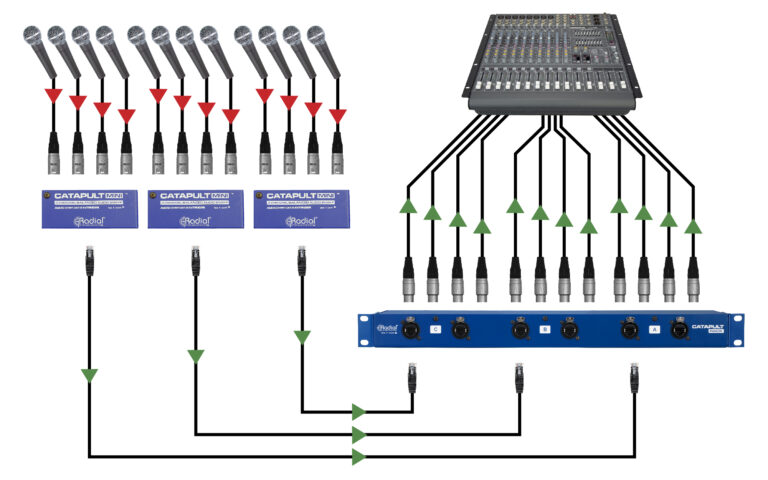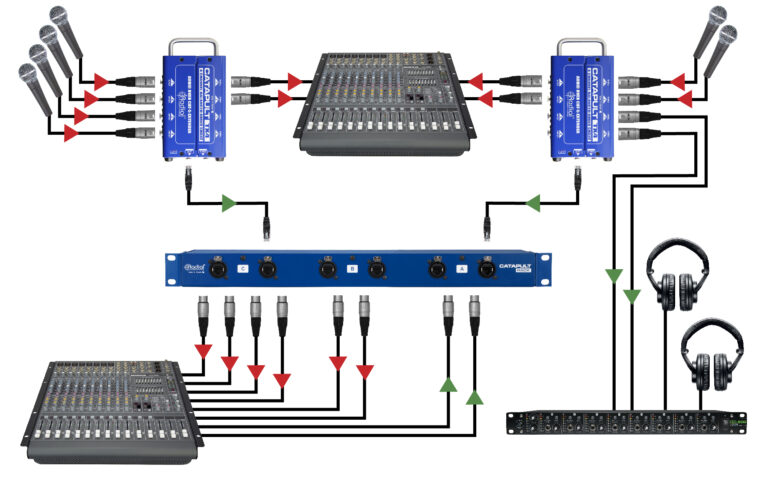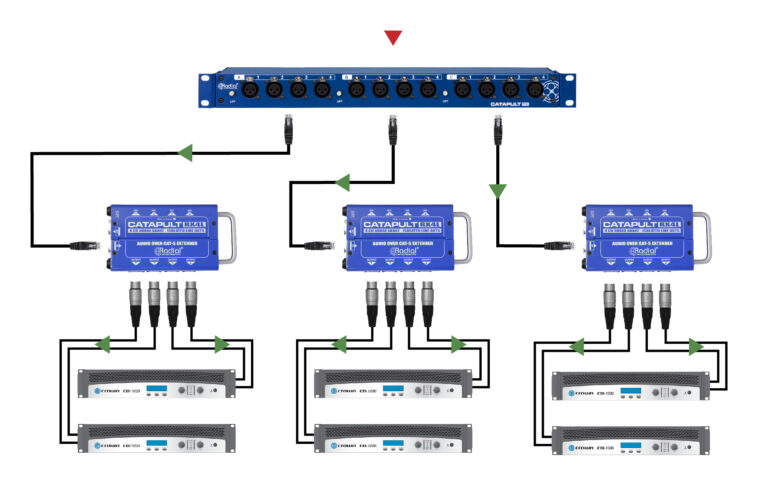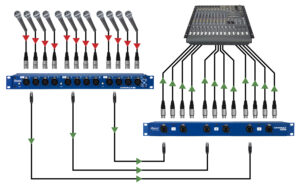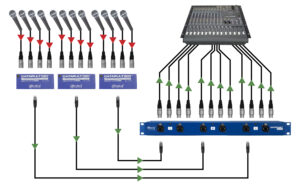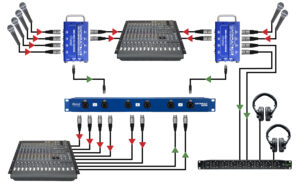If you don't see the question you had in mind here, feel free to enter in the form provided along with your email address so we may send the reply directly to you. Thanks for your participation!
What type of cable should I use with the Catapult Rack?
We recommend using shielded Cat 5 or Cat 6 cable for the best audio performance and noise rejection. Shielded cable is also required if you have any microphones connected which need 48V phantom power to operate. However, you may also use unshielded Cat 5 or Cat 6 cable to transmit audio between your Catapult modules.
Why are there two RJ45 connections for each bank of XLRs?
One connection is designed as the main input/output (depending on whether you have a TX or RX model), while the other RJ45 jack is intended for use as a Thru connector, so you can feed a copy of the four audio channels to another destination if needed. Both of these jacks are wired in parallel with the front panel XLRs, so it does not matter which one you use – this is why we left them unlabeled.
Can the Catapult Rack TX and RX be used with AES digital audio?
Yes, both the Catapult Rack modules can be used with AES audio signals. The characteristic cable impedance for AES signals is 110 Ohms. As luck will have it, Cat 5 cable has a similar characteristic impedance at 100 Ohms. This makes them compatible for use.
Can I use the Catapult Rack for speaker level signals?
No. The wire inside a Cat 5 cable is not thick enough to transmit speaker levels. For speakers, you really need 18-gauge wire or larger.
Can I use the Catapult Rack to transmit unbalanced signals?
Unbalanced signals require a coaxial cable design with an integral shield. Sending unbalanced signals over a balanced cable does not provide any benefit. It may work, but you will likely encounter noise, particularly if you extend the cable beyond 8 meters (25′).
How far can I transmit analog audio signals using Cat 5 cable?
We have tested the transmission to 100 meters (300′) without problem. As with any audio snake, when you extend beyond a certain length of cable, you may begin to experience more noise and high frequency signal loss due to cable capacitance. For the best results, we recommend you always use shielded Cat 5 cable.
Can I use each bank of four channels on the Catapult Rack as a 2 x 2 or 3 x 1 bidirectional audio snake?
Yes, you can use the Catapult system to send signals in both directions simultaneously. However, due to the differences in signal strength between mic and line-level signals, you may have crosstalk from the line-level signals onto the mic channels.
Do all Radial Catapult modules feature locking etherCON connectors?
Yes. While all Catapult modules can be used with standard Ethernet cables, they are also all equipped with Neutrik etherCON jacks, which accept compatible cables that have a metal protective shell around the connector that securely locks to the Catapult module, preventing both accidental disconnection and possible damage to the actual RJ45 plug itself.
Can I mix and match Catapult Rack modules with other Catapult modules like the Catapult Mini or the Catapult TX4 or RX4?
Absolutely! All of the Catapult modules are compatible with one another, so you can connect them in any combination depending on your application.