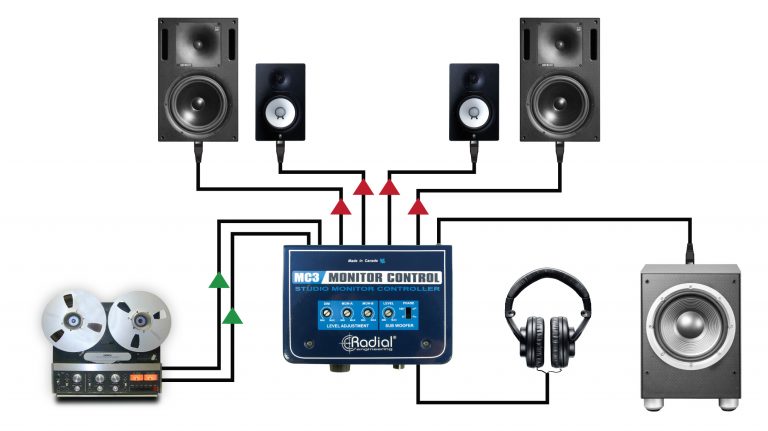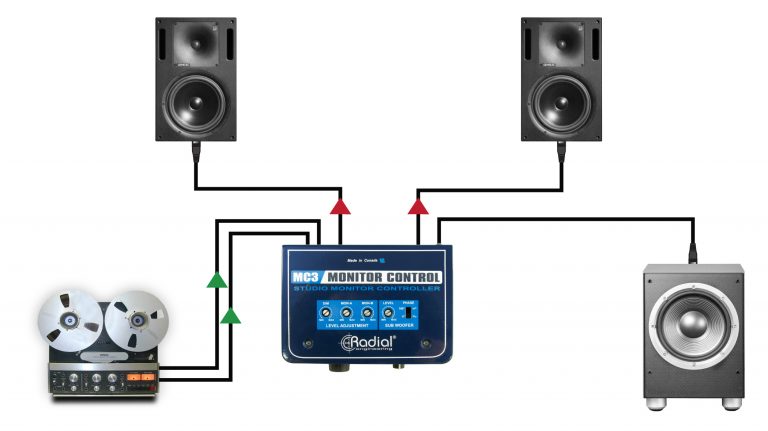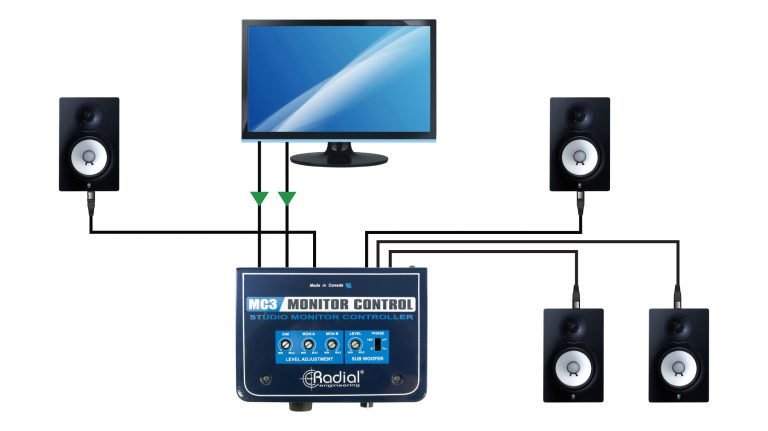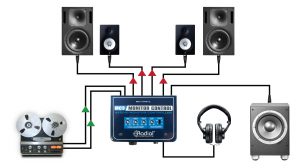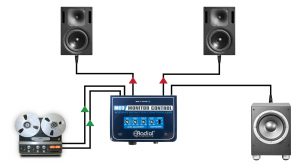Dim
Used to reduce the playback level in the studio without affecting the monitor playback settings.
Mono
Sums the left and right outputs to mono to test for AM compatibility and phase problems.
Sub
Separate on-off switch lets you activate the subwoofer separately.
Master
Used to set the overall output level going to the monitors.
Monitor Select
Used to select the active monitors.
3.5mm
Mini 1/8" TRS connector is designed to let you monitor your mix using earbuds.
Headphones
Dual output headphone jacks lets you share the mix with the producer.

Cable Clamp
Used to clamp down the power supply cable for mobile installations.
Power
15VDC power connection for the external power supply.
Outputs
Separate AUX and mono subwoofer outputs are available.
Monitor A&B
1/4" TRS outputs used to feed the A and B monitor sets.
Source Input
1/4" TRS inputs receive the left-right signal from your recording system.

Bookend Design
Creates protective zone around the switches and potentiometers to keep them out of harms way.
Trim Controls
Separate set & forget trim controls on the top panel make it easy to adjust monitor settings for optimal balance.
180° Reverse
Used to reverse the polarity of the subwoofer to counter the effects of room modes.
Powder Coat Finish
Keeps your MC3 looking good for years.