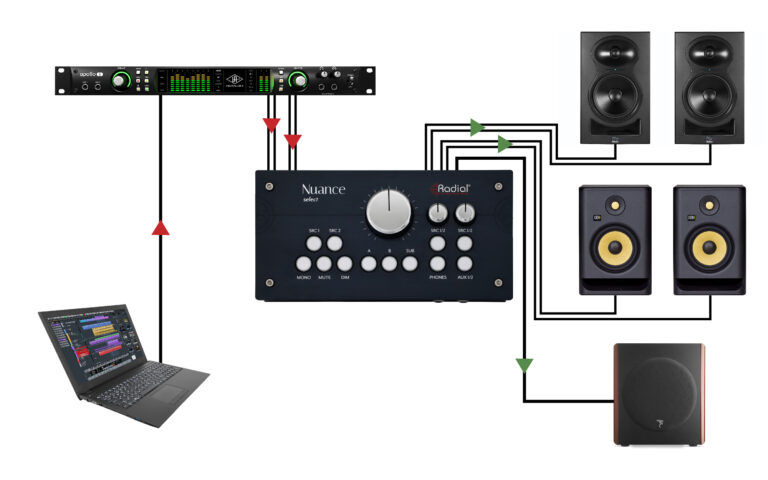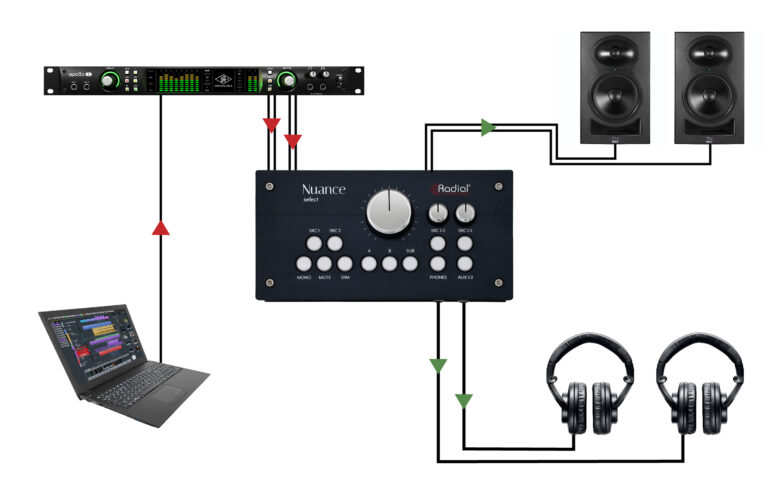SRC 1 & SRC 2
Determines which set of Source inputs will feed the Speaker and Sub outputs
Mono
Sums the left and right channels to mono for the A & B Speaker outputs
Mute
Cuts all signal to the Speaker and Sub outputs
Dim
Reduces the volume by -15dB through the Speaker and Sub outputs
A & B
Selects which set of Speaker outputs is active. Only one of these buttons can be selected at a given time
Sub
Activates the mono Sub output when selected
Level
Sets the overall output level of the Speaker and Sub outputs
HP 1 & 2 Level
Sets the signal level at the two headphone outputs
SRC 1/2
Selects the input source for each of the headphone outputs. When the button is illuminated, the corresponding headphone output will be fed from the Source 2 inputs
Phones
Activates both headphone outputs when selected
Aux
Selects the input source for the Aux output. When the button is illuminated, the Aux is fed directly from Source 2

Headphone Outputs
1/4" TRS jacks allow two sets of headphones to be connected for local monitoring

Power
Locking connection for external Radial power supply
Aux
Stereo unbalanced TRS output for connection to external headphone amps or other devices
Sub
Balanced line-level mono output for feeding a powered subwoofer or power amp. This is a full-bandwidth output
Speaker B
Balanced line-level left and right outputs for connection to a secondary set of powered studio monitors or power amps
Speaker A
Balanced line-level left and right outputs for connection to the primary set of powered studio monitors or power amps
Source 2
Balanced left and right inputs for connection to the secondary (or cue) outputs from an audio interface or mixing console
Source 1
Balanced left and right inputs for connection to the primary outputs from an audio interface or mixing console