The following review by Pauk Vnuk Jr. was originally published in the December 2022 issue of Recording Magazine. Read the original review Here
Radial Engineering Reamp® Station and Reamp® HP
Two great new additions to the official Reamp® family
The Reamp® Station and Reamp® HP are the latest additions to the Radial Engineering collection of Reamp®-focused devices. The Reamp® Station combines a Radial JCR Reamp® box with one of the company’s active direct boxes (DI). The compact Reamp® HP is designed to make the Reamp® process as straightforward as possible regardless of the audio interface with which it is paired; it is designed to work with the headphone output.
Reamp®
Canada’s Radial Engineering and Reamping are inextricably tied together. We tend to use the term “Reamp®” to ubiquitously describe the process of sending dry recorded signals from our DAW (usually electric guitar and bass) back out through a specialized device into an amplifier. Then, recording that signal back in through a microphone and preamp. However, Radial actually owns the trademark on the term—it’s similar to how we use the word Kleenex to refer to tissues.

Reamp® Station
With the addition of these two new devices, there are now 10 distinct Reamp®-capable boxes in the Radial line. As mentioned earlier, the Reamp® Station is equal parts passive JCR Studio Reamper coupled with an active direct box. Both circuits are housed in one of the company’s 1.98″ x 4.81″ x 5.84″ 14-gauge steel enclosures with a matte black powder coat finish.
The Reamp® side returns to John Cuniberti’s original passive circuit design—original custom wound USA-made transformer and all. Just like the Radial JCR, there is a level control knob to dial in the perfect level for your amp. There is a handy mute switch and a ground lift (essential in all of my Reamp® experience). You also get a three-position filter with high and low cut options to tailor the signal going to the amp.
Not content to rest on its laurels, Radial also adds some features to the Reamp® side of the Reamp® Station. In addition to the choice of balanced XLR, and 1/4″ Reamp® inputs and the 1/4″ TS Reamp® out, the Reamp® Station adds a balanced 1/4″ link I/O that allows you to daisy-chain multiple Reamp® Stations to easily feed multiple amplifiers. There is also a front located 1/8″ TRS mini-jack so that you can feed the unit from a smartphone or tablet.
Well Directed
The other side of the Reamp® Station is a +48V phantom-power active direct box—which Radial knows a thing or two about—featuring a 1/4″ instrument input, a 1/4″ through (to go back to an amp with a rear-located balanced XLR direct out), a 180º phase flip button and there is a -15DB pad. A great addition to the unit not often found on most DI boxes is a buffer button. Anytime you send a signal directly to your DAW or mixer through the direct out and through to the amp simultaneously, you run the risk of loading down the impedance load from your passive pickups resulting in a less-than-optimal signal both recorded and sent to the amp. This button keeps the signal robust and optimal for both.
Reamp® Station in Use
I have a lot of experience with Radial Reamp® devices and DI boxes in general, and the Reamp® Station more than lives up to its legacy—essentially, it just works.
As mentioned above, the ground lift is essential when Reamping to eliminate grounding hum to the amp.
A purist might ask, “Why would one want to alter the dry recorded tone sent to the amp?” I found the filter very handy, especially in chilling out the low-end resulting in a better midrange focus and thrust. While the high cut takes a big bite out of the top end, I found it worked well to cut upper end buzz and excessive string noise in the original signal. While that result can sound dark, it was easy to use the amp to boost the highs back to just the right amount of (cleaner) brightness and shine.
The buffer button on the DI is also great when taking a safety tap off the guitar while performing initial tracking through the amp.
As its name implies, the Radial Reamp® Station is a simple, effective one-stop Reamp® shop, and it’s a darn lovely DI to boot. Since every studio should have one of each on hand, this is a great solution.
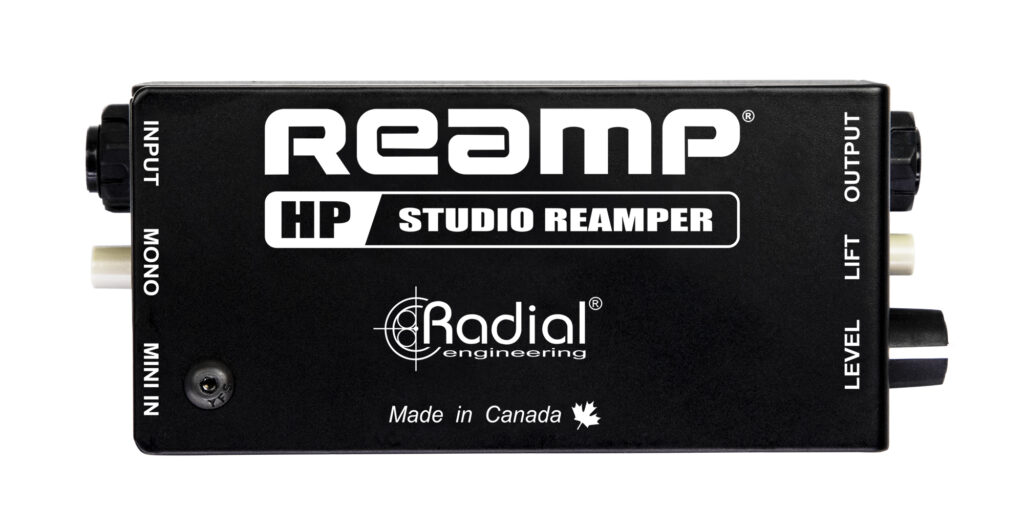
Reamp® HP
The Reamp HP is the most compact, affordable and simplest Radial Reamp® device to date. While not too far removed from the also reasonably-priced and straightforward Radial ProRMP, there are a few significant differences.
The Reamp® HP is housed in one of the company’s petite 1.35″ x 4.5″ x 1.85″ StageBug-sized enclosures. They could have called this the ReampBug—just sayin’. It sports the same matte black powder coat finish as the Reamp® Station. In addition to a level control knob, ground lift button and 1/4″ output to connect to your amplifier of choice, the Reamp® HP has one unique trick up its sleeve.
Headphones
The HP stands for headphone, and this unit is designed to take its feed from the headphone output of your audio interface. The Reamp® HP can accommodate both stereo 1/4″ and 1/8″ mini signals, and thanks to a mono button that kills one side of the stereo signal, you can use both TS and TRS cables for connection.
In Use
Reamping can often seem daunting. You ideally need an audio interface with more than two outputs (if not, you may need to disconnect your monitors), then you need to set up a mono send or extra output bus in your DAW to send to said output and the Reamp® box.
With the Reamp® HP, the process is as simple as soloing the dry guitar/bass track, muting the mains and connecting a cable from the headphone out to the Reamp® HP. Consider it a bonus if your interface allows a separate discrete mix to be sent to the headphone output.
I do a lot of Reamping in my studio. While I have the above procedure down, it still involves using my patchbay and setting up the routing in my DAW. Even though I cannot monitor the incoming Reamped signal through headphones like I usually would, there is something undeniably immediate and attractive about just reaching for the Reamp® HP and getting the job done.
The bottom line is that the Reamp® HP just works and darn near removes any questions, excuses or fears one might have from the Reamping equation. Once again, Radial has created a studio tool laser-focused on a task and excelled at its execution.










